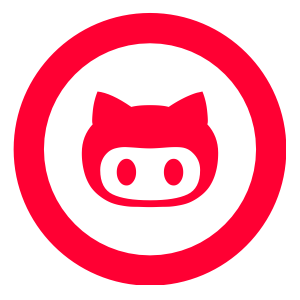Mobile apps aimed at losing weight and improving physical fitness are very popular among different smartphone users. There are a large number of apps that help to control weight, regulate daily activity, calories burned and calories consumed, water intake and many other functions. Each developer in the field of sports applications brings something new, a twist, for example, a menu with the calculation of calories and user characteristics, examples of training for different muscle groups and much more.
In this article, you’ll find a lot of useful information to help you create a fitness app.
Types of Fitness Apps
All sports apps differ from each other, both in their functionality and their specialisation. In addition, there can be differences in the type of monetisation and the periodicity of user activity tracking.
So before you start developing an app for the fitness industry, it’s important to decide what type of app you want to create. Below we present a list of groups into which apps in this niche are divided.
- According to the number of sports. This criterion allows you to divide the app according to the number of activities and stresses the app tracks. For example, Runtastic is a highly specialised app that tracks only cardio activities (running, walking, etc.). At the same time, there are apps that offer “all-in-one” apps that monitor fitness workouts across different sports.
- According to the type of activity fixation. Here, the period of activity tracking and scoring is taken into account: during the whole day or only during the training period. Some of the apps may offer a special mode that allows you to set additional parameters in relation to the tracking period and type of exercise.
- According to the main objective. Regardless of the type of application or sport in which you take part, it is important to record your achievements. As well as setting goals for yourself. For example, when losing weight, it is important to determine how much you intend to lose in how much time. This takes into account age, sex, weight, lifestyle and the sporting component of it all. And the results obtained must necessarily be recorded, and constantly monitor the dynamics of change.
Tasks to Be Set for App Developers
Of course, a specific list of requirements for a mobile sports app is drawn up individually by the customer. It not only defines the groups for the future app, but also specifies all the special wishes and additional features that will please the users. But at the same time, there is a fixed list of tasks, which will certainly be indicated to the developer:
- Designing interfaces for different mobile operating systems.
- The server part: the control panel, databases and of course the website.
- Synchronisation of work with the server.
- Enabling and configuring navigation in the application, e.g. Google Maps.
- Introduction of step counting, route duration, and exercise repetition counting.
- Calorie counting based on activity.
- Introduction of tools to motivate users.
- Synchronisation and data exchange with fitness bracelets.
- Heart rate monitoring.
- Exchange of health data with the HealthKit and Google Fit apps built into the smartphone.
- Mandatory social media integration.
Work with HealthKit and Google Fit

As a rule, all the apps use data from the parent apps for the gadget: Apple’s HealthKit (for iPhone) and Google Fit (for Android devices). These services collect data about the gadget owner’s health. This includes not only the number of steps and duration of sleep, but also information taken from third-party applications. All data is sorted into a single database, which is used by fitness apps.
The main benefit of using Google Fit and HealthKit databases is the ability to standardise human health and activity data. It is worth noting that a prerequisite for modern applications is the need to adopt Bluetooth Smart standards. This is necessary in order to use the specified information.
Apple Watch, Android Watch, Fitness Bracelets
Today, smartwatches and fitness bracelets have become an integral part of our lives. That’s why most fitness apps have built-in functions for sharing information with other gadgets:
- Heart rate monitors are devices for counting heart rate. This is often one of the functions built into a fitness bracelet. The information received by the device is transmitted to a smartphone in real time via Bluetooth.
- Fitness bracelets are a multifunctional device that helps you track your health, fitness activity and even has a built-in heart rate monitor.
- The smartwatch: Apple Watch and Android Watch. The name of this gadget speaks for itself – the smart watch. It doesn’t just tell the time, but offers a long list of features: fitness bracelet functionality, partial synchronisation of smartphone functions (e.g. receiving calls and reading texts) and some additional benefits.
Map Services
Google Maps for Android or Maps for iOS (for iPhones) are connected to show the user’s location on a map and track routes. They are relatively easy to connect. The location is determined using the GPS on the smartphone.
The main challenge is to create unique “checkboxes” for important points along the route. For example, the location of sports shops on the map (for discounts and prizes), the location of social facilities. Another challenge is the drawing of the route itself.
Different tools are used for this, like Google’s Polylines, which allows you to draw a route on a Google map in real time, taking geolocation into account. Styles, colours and other parameters in Google APIs are customisable, which is useful for adapting the tool to the design of the application.